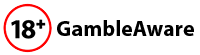PokerStars on Linux | |
|---|---|
One of the biggest downfalls when it comes to PokerStars is that it's not Linux compatible out of the box, for that to be the case, Poker Stars would have to build static binaries. That's not to likely though. So we're going to walk you through getting Linux set up using Ubuntu and Wine below. During the summer months of 2008 Poker Stars released new updates that even made it impossible for Linux users to access the poker client with programs such as Wine, that's not the case any longer however! |
|
With the release of Ubuntu, which is the version on the Linux Operating software, users have again been able to access the PokerStars software via Wine, which is a windows emulator that's utilized by Linux users so that they to can enjoy windows based programs on Linux systems. |
 |
How to install PokerStars under Linux using WineBelow you'll find some basic instructions for getting PokerStars set up on your Linux system. |
|
|
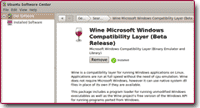 |
|
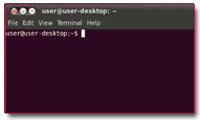 |
|
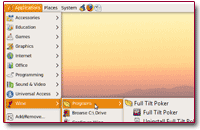 |
- Online Poker
- Download Poker
- Terms & Conditions
- Play Poker
- Poker Freeplay
- Real Money Poker
- How to Deposit
- Account Registration
- Deposit Offers
- PokerStars Guide
- No Deposit Poker
- Promotions
- Poker Software
- Live Poker
- Poker Tournaments
- Poker Academy
- Game Types
- Poker Login
- Mac Poker
- Linux Poker
- Poker UK
- VR Poker
- Poker Wiki
- Zoom Poker