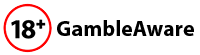Poker Stars Software Review | |
|---|---|
The Poker Stars software is the most advanced gaming application in the industry; it is available for windows and Mac users and the required hard drive space is below 30MB. It is small, powerful with lots of features and easy to install. It will run smoothly on all new and most old computers and laptops. Once installed it is easy to navigate and select which room you want to join. | |
Main LobbyAt the main lobby, you will be presented with a tabbed navigation screen. You will see the offered games at the top like Holdem, Omaha H/L, Omaha Hi, Stud Hi/Lo, Stud Hi, Razz, Mixed Games, Sit & Go and Tournaments. Also note you can select to play with real money or play money clicking a small radio button at the top-right. |
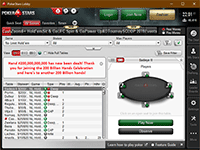 |
Once you select the game you want to play you can proceed to select the room, at the bottom part of the screen you will see the table, stakes, game types, number of players, hands per hour and average pot size. If you click on a table you will see the player list for that table at the right of the screen and also the players on the waiting list. There are many tables to choose from so it's very unlikely you will be waiting for too long to join a game. You can also join the table as a viewer and see other people's strategy. | |
Poker Stars Cashier | |
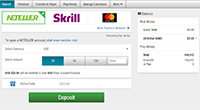 |
If you are prepared to play using real money there is a big red cashier button at the right where you can deposit money into your account using any of the multiple deposit options reviewed on this site, withdraw or make a player-to-player cash transfer. |
At the cashier page you can check your real and play money balance, edit your personal information like email and address, visit the PokerStars store to buy some gears, use gift certificates and check the bonuses received. You will be able to buy tournament tickets using your tournament dollars and check your available Stars points. There is also and option to reload your play chips at the bottom right of the screen. | |
Inside the Poker Stars TableAfter joining a game at PokerStars you will be able to choose your seat and keep the same seat for every game if you want to. Customize you avatar from predefined images and change their face expression to match your poker face. You can take notes from your opponents or reminders on which strategy to use with a specific player. There is also hands history for every tournament and you can even replay the last hand. |
 |
 |
Multi Table TournamentsPoker Stars allows you to play simultaneously at up to 9 tables using the "mini-view" feature, this is very handy if you have one or more big screen monitors or TV's connected. They also feature the "time bank" option for making important decisions and the "top up" feature to refill your stash during real money games. |
Extra FeaturesOther features include favorite tables, player search, custom table layouts, tournament creation wizard, lobby customization, 4 colors deck and modification of the game sounds. Windows and Poker Stars Software UpdatesIf you are using the latest Windows version and you are prompted to update your Poker Stars software make sure to run the program with all privileges, as an administrator, just right click on the program shortcut and select "run as administrator". Only system administrators are allowed to update software on Windows machines, if you try to update as a guest the update window will not show and you will have to repeat the update process again. |
|
- Online Poker
- Download Poker
- Terms & Conditions
- Play Poker
- Poker Freeplay
- Real Money Poker
- How to Deposit
- Account Registration
- Deposit Offers
- PokerStars Guide
- No Deposit Poker
- Promotions
- Poker Software
- Live Poker
- Poker Tournaments
- Poker Academy
- Game Types
- Poker Login
- Mac Poker
- Linux Poker
- Poker UK
- VR Poker
- Poker Wiki
- Zoom Poker