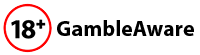PokerStars School | |
|---|---|
The ease of joining the PokerStars school depends on whether or not you are already a member of PokerStars. Current members can simply sign in with their existing username and password. If you aren't yet a member download Poker Stars and create a new account. The process of joining the PokerStars school from scratch requires downloading and installing the poker client, available for both PC and Mac operating systems. Once you launch the software, click "Create New Account", fill in your basic information (login, password, email, etc.) and you're all set. |
|
Now that you're a member, all you need to do is login into the PokerStars software just as you would with your normal poker account. | |
On the top menu within the software select the option "Lobby" then click on "PokerStars school" and a new navigation window will open with the options to join the school. You'll have instant access to all of the online poker training videos, developed by more than 100 professional poker players at the PokerStars school. |
 |
- Online Poker
- Download Poker
- Terms & Conditions
- Play Poker
- Poker Freeplay
- Real Money Poker
- How to Deposit
- Account Registration
- Deposit Offers
- PokerStars Guide
- No Deposit Poker
- Promotions
- Poker Software
- Live Poker
- Poker Tournaments
- Poker Academy
- Game Types
- Poker Login
- Mac Poker
- Linux Poker
- Poker UK
- VR Poker
- Poker Wiki
- Zoom Poker